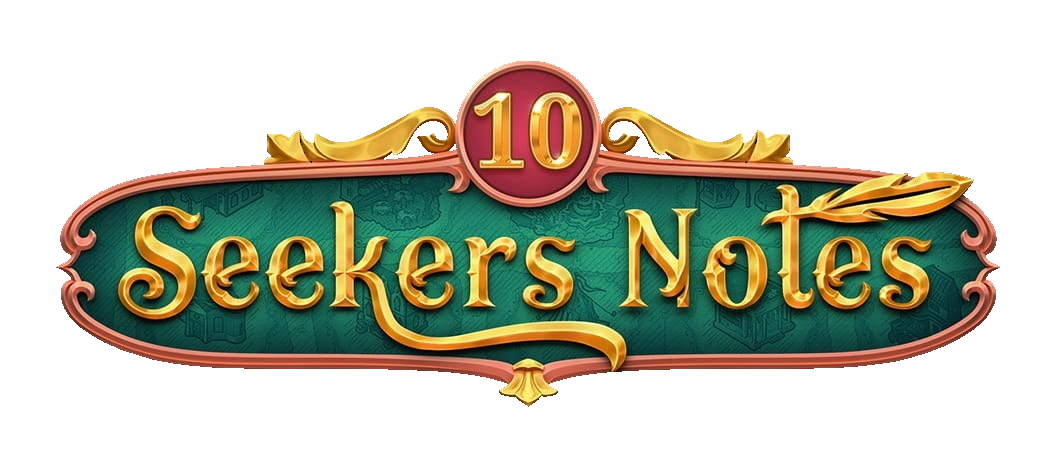Hi everyone! Just in case anyone was wondering what chat is and how it works on this wiki, here's a little how-to. Hopefully everyone can have some fun with it!
Chat is a wiki feature that is available to registered users only, meaning you have to be logged in to utilize it. To access chat, locate the "Live! Chat" entry point found in the right rail of a page.
If no one is in the chat room, you will see a "Start A Chat" button beside your Username.
If someone is already in the room, you will see a "Join The Chat" button beside a list of Usernames already in chat.
Click/tap on the chat button and a separate chat room window pops up.
Once in the chat room, just start typing to send your message to the room. Everyone who is in the chat room will be listed on the right side (lol yes I know it's pretty empty). To send a private message to anyone in the room, click/tap their user name to open up a one on one private chat.
Just remember to please abide by the following FANDOM chat guidelines in order to make chat a welcoming and helpful place for all:
1. Be polite and respectful. Please remember that everyone in chat is a real person just like you, so treat others the way you would want to be treated.
2. Be helpful. Please keep conversations constructive and on-topic.
3. Have fun. It's all about community so relax, enjoy yourself, and help others have a good time too!
Thanks and Happy Chatting!
PS I've started a Glossary ...take a look for some of the more commonly used chat room "slang" 😊