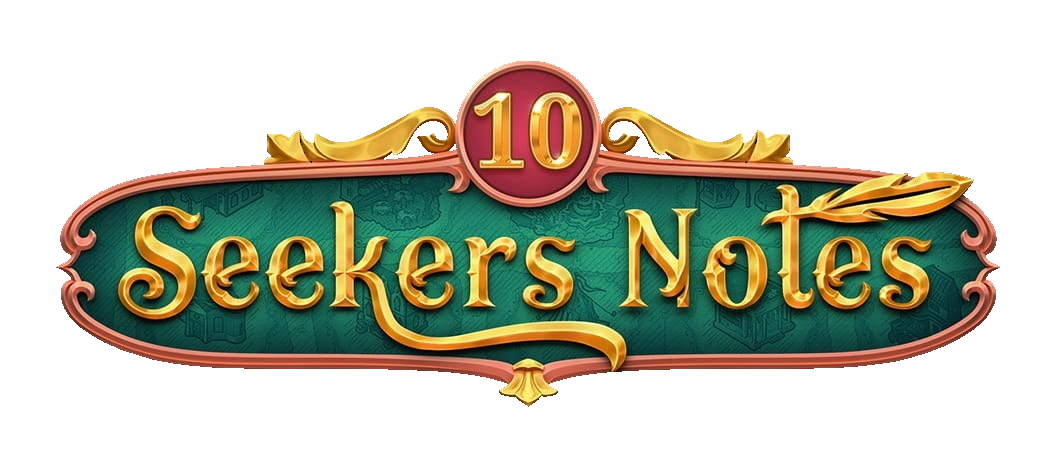The Guild Icon, join a guild from level 12
The Guild system was introduced to the Seeker's Notes: Hidden Mystery game with the Endless Inspiration on May 20, 2020. The Magister's Path Guild Competition and Guild Leagues were introduced on Aug 16, 2020.
The Guild icon is found along the bottom of the Darkwood Town Map of the players screen. Pressing the icon allows players from game level 12 and up, to either create a guild or search for an existing guild to join.
Features currently available in the Guild System are: Guild Recruitment, Guild Chat, and Energy Help Exchange.
Guild Information[]
- How do I create a guild?
After reaching level 12, each player who isn't a member of any guild can create their own guild. To do this, press the Guilds icon at the bottom of the main screen. The Create button is located in the bottom right-hand corner of the window that opens. Pressing this button will open the Create a Guild window.
In this window, you need to enter the guild name and description, then select the guild language and emblem. You can also set the level at which players can join your guild. By choosing the guild type, you determine whether players can join it immediately or only after you accept their request.
Creating a guild costs 15 rubies.
- Why should I join a guild?
In a guild, you can chat with other players and exchange energy.
What's more, you'll be able to take part in special guild events with valuable rewards.
- How do I join a guild?
Guilds are available to players from level 12. To join a guild, press the Guilds icon at the bottom of the main screen and select a guild you like in the window that opens.
There are two types of guild: open and closed. You can join an open guild right away. A closed guild can be joined only after the guild head accepts your request. To join some guilds, you may be required to reach a certain level set by guild heads.
- How do I find my friend's guild?
To join your friend's guild, you need to press the Guilds icon at the bottom of the main screen. Press the Search button in the bottom left-hand corner of the window that opens.
After you enter the name of your friend's guild, a list of guilds matching the search criteria will appear.
If the list hasn't appeared, perhaps you should check if the name was spelled correctly, or if the guild you're looking for is already full and can't be displayed.
- What does the guild head do?
The head of a guild has the most rights in the guild. They can add or delete members, change the guild name, description, and emblem, and also appoint co-heads and demote them to members.
- How is guild leadership transferred?
If the head leaves the guild or hasn't logged in to the game for over 30 days, then their head rights will be transferred to the most active co-head. If there are no co-heads, then the guild member who has the most help points at that moment becomes the head.
- What are guild co-heads?
The co-head can alter the guild like the head, and also accept and delete players from the guild. If the head leaves the guild, the co-head with the most help points can take their place.
There can be an unlimited number of co-heads in a guild.
- How do I delete a player from a guild?
A player can be deleted from a guild by the head or co-head of the guild. To do this, you need to press the three-dot button next to the player you want to delete in the guild list. Select the Delete button in the list that appears.
Please note that a guild co-head cannot delete the head or other co-heads.
Energy[]
- Sending energy to guildmates
You can send energy only once per each request. It doesn’t cost anything to send energy, so it doesn’t reduce your energy points.
- How do I request energy? How often can I request it?
You can request energy in the guild chat. To do this, press the Request button in the bottom left-hand corner of the Chat tab. You will see the Energy button. After pressing this button, your request will be displayed in the guild chat. After you receive the maximum amount of energy, the request will disappear.
Receiving energy correctly requires a stable internet connection.
You can claim the energy your guildmates send you in the Gifts section.
You can request energy once every 8 hours.
Chat[]
- How do I send a chat message?
In the Chat tab, there's a button with a feather icon in the bottom right-hand corner. Pressing this button opens a keyboard, and you can type and send your message, which will be visible to all members of the guild.
- How do I get new chat stickers?
New stickers will be available in the Bloom Festival and Ice Cream for Yeti events. The Bloom Festival event can get you a static sticker and an animated sticker, and the Ice Cream for Yeti event can get you two animated stickers.
- How do I send a chat sticker?
The Chat tab contains a button with a smiley-face icon in the bottom right-hand corner. Pressing this button opens a list of stickers, and you can select and send the sticker you like, which will be visible to all members of the guild.
Add guildmates as friends[]
If you join a guild, you'll also have the option of adding guildmates as friends available to you. To do this, you need to press the Add button on your guildmate's avatar. Your guildmate will appear in your friends list after they accept your request.
Help Points[]
Help points are the amount of energy a player has sent over the past 7 days. They reset every Monday but accumulate again during the week, reflecting the results for the past 7 days. Help points show who the most active guild players are. If you quit a guild or are kicked out, your help points will be reset.
Guild Achievement[]
A Guild Achievement is a notification in the guild chat about your successes, which appears after you complete a certain event. Each Achievement gets you energy that you need to claim within 7 days. Different events have different conditions for receiving rewards and Guild Achievements:
- Main event: complete all event quests to receive unique rewards and complete a special quest to upgrade your avatar
- St. Patrick's Day and Halloween: complete all event quests to receive a unique jewelry box
- Starcatcher: complete all event quests to receive rewards
- Emerald Mystery: get a unique event guardian
- Festive Fun: complete all event quests to receive a unique jewelry box
- Colorful Adventure: complete the last level in the main event stage to receive a magical gift. It's important to clarify that if you only complete the second stage, you won't be able to get an event picture for your profile. To get a picture, you need to complete both stages of the event.
- Gremlin Fun: take one of the top three spots on the leaderboard
- Search for the Talisman: assemble a magical talisman in the event to receive a unique reward
- Ice Cream for Yeti: complete all stages to receive a reward and open an event chest to receive a frame
- Bloom Festival: complete all stages of the Road of Achievement to receive a reward and unlock the Road of Abundance to receive a unique prize
Advertise your Guild[]
To advertise your Guild go to the Guild Bulletin Board in Discussions - provide the guild's name, minimum game level, time zone/country/language, and a brief description for recruitment purposes. This is to aid members in finding a guild to join.
Magister's Path guild competition[]
Magister's Path is a competition between guilds where guild members collectively earn guild points for exploring locations listed in the event window. Your active participation will get you valuable rewards! See the Magister's Path Guild Competition page for further information.
| Guild |
|---|
|
|